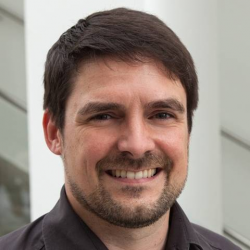The University Library consists of five reading rooms spread out across the campus grounds between Innstrasse and the river Inn.
In our virtual tour, you can visit the reading rooms:
The reading rooms together have more than 1,300 workspaces. The occupancy "traffic light" shows you how many workspaces are available in the individual reading rooms at the current time.
Most of the workspaces are for quiet individual work and can be accessed freely. Carrels, 46 workspaces in lockable cubicles spread across all reading rooms, are subject to reservation. The University Library also provides group work areas with around 90 desks in which the quiet requirement is cancelled. The Central Library has the most group study areas with the study room, the study booths and the Library Lounge. The Computer Science and Mathematics Reading Room and the Juridicum Reading Room each have a group study room that can be reserved.
In the reading rooms, specialised literature for specific academic subject areas is available for use on site or for loan.
In the Central Library, the majority of literature in the humanities and social sciences can be found. The economics reading room, the informatics/mathematics reading room and the Juridicum reading room hold specialised literature according to their names. Some of the specialised legal literature can be found in the Nikolakloster reading room. The specialised literature for linguistics and literature is also located there.
Each reading room has a counter in the entrance area for borrowing and returning items. The staff at the circulation desks are happy to provide information on using the library and researching literature. For more in-depth consultations, we recommend visiting the information desk in the Central Library.

Innstraße 29, 94032 Passau
Telephone lending desk: +49 (0)851/509-1610
Building plan: Entrance level / upper floor
Subject specialisation: General, Humanities and Social Sciences (Faculty HuCu, Faculty SoEd)
Detailed overview of the subject-specific organisation
Collection area for stacks, local lending (OLV) and interlibrary loan media: Entrance area (ground floor)
Carrels (17): Gallery of the reading room (upper floor), reservation on request at the circulation desk
Parent-child room: Foyer (ground floor), reservation on request at the circulation desk
Open stacks: Book tower, front area of the stacks (basement), study room (ground floor), reading room (upper floor)
Photocopier (2): near the entrance to the book tower (ground floor)
Textbook collection: front area of reading room (upper floor)
Readers for microforms: Scan box in the reading room (upper floor), reservation on request at the circulation desk
Readers for the visually impaired: Scan box in the reading room (upper floor), reservation on request at the circulation desk
Library Lounge: Upper floor
Scanner: Scan-Box in the reading room (upper floor)
Lockers (357): Foyer (ground floor)
Course reserves: Study room (ground floor)
ZB seminar room: Upper floor
Periodicals shelves: Reading room foyer (upper floor)
Newspapers: Library Lounge (upper floor)
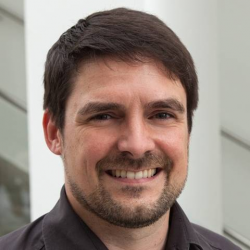

Building Nikolakloster, NK
Innstraße 40, 94032 Passau
Telephone lending desk: +49 (0)851/509-1611
Building plan: Entrance level / upper floor / basement / all floors
Subject specialisation: Literature and Linguistics (Faculty HuCu), Law (Faculty of Law)
Detailed overview of the subject grouping
Overview of the total juristic holdings
Book boxes (4): On request at the circulation desk
Double carrels (4): Upper floor, reservation on request at the circulation desk
Photocopier (2): Room near the textbook collection (entrance level)
Textbook collection: Entrance level
Scanner: Scan-Box near the textbook collection (entrance level)
Lockers (184): NK foyer between reading room and cafeteria (ground floor)
Course reserves: Entrance level
Journals shelves: Entrance level


Building Economics & Business Administration, WIWI (Wirtschaftswissenschaften)
Innstraße 27, 94032 Passau
Telephone lending desk: +49 (0)851/509-1612
Building plan: Entrance level / upper floor
Subject specialisation: Economics & Business Administration (Faculty of Business, Economics and Information Systems)
Carrels (4): Entrance level, reservation on request at the circulation desk
Photocopier (2): Scan box (entrance level)
Textbook collection: Entrance level
Reading terrace: Access via reading room (entrance level)
Scanner: Scan-Box behind the circulation desk (entrance level)
Lockers (184): Entrance area of the reading room, and room near cafeteria (ground floor)
Course reserves: Entrance level
Terminals for LSEG Workspace (2): Entrance level
Journals shelves: Entrance level


Computer Science and Mathematics Building (IM Building)
Innstraße 33, 94032 Passau
Phone lending desk: +49 851 509 1613
Building plan: Entrance level / Upper floor
Subject specialisation: Mathematics and computer science (FIM), natural sciences
Carrels (6): Upper floor, reservation on request at the circulation desk
Group working space with 8 desks: Entrance are of the reading room (entrance level)
Copiers (1): Entrance are of the reading room (entrance level)
Textbook collection: Entrance level
Scantent: Entrance level, behind the circulation desk
Lockers (120): Near building entrance (ground floor)
Course reserves: Entrance level
Journals shelves: Entrance level


Building Juridicum
Innstraße 33, 94032 Passau
Phone lending desk: +49 (0)851/509-1616
Building plan: Entrance level / Level 1 / Level 2 / Level 3
Subject specialisation: Law (Faculty of Law)
Overview of the juristic holdings
Book boxes (6): On request at the circulation desk
Carrels (11): Level 3, reservation on request at the circulation desk
Group study room with 8 desks: In the reading room, near the textbook collection (entrance level)
Copiers (1): Entrance level
Textbook collection: Entrance level
Scanner: Scan-Box on level 1
Schließfächer (198): Entrance area of the reading rooms (entrance level)
Course reserves: Entrance level
Journals shelves: Entrance level